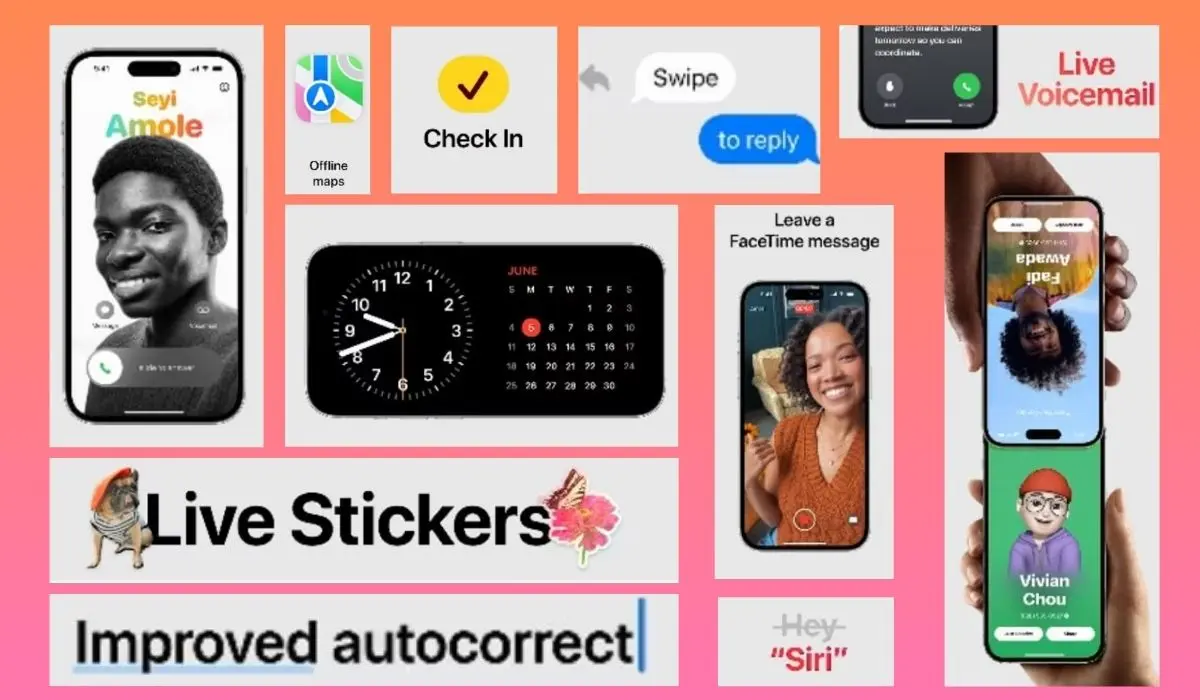Apple debuted the latest generation iOS 17 operating system for its iPhones back in June at the annual Worldwide Developers Conference (WWDC). The company also revealed the upcoming Vision Pro augmented reality (VR) headsets and new versions of iPadOS and MacOS.
After three months of beta testing, Cupertino will be releasing the free software update for the iPhone XS and newer on Monday, September 18, at 1 p.m. Eastern Time.
Will Your iPhone Be Compatible?
iOS 17 will be available as a free over-the-air update for iPhone XR, XS, 11 and 11 Pro, 12 and 12 Pro, 13 and 13 Pro, 14 and 14 Pro, and 2nd and 3rd generation iPhone SE models. However, the older variants will lack some of the latest features as they require more modern, high-efficiency processors to be carried out.
iPhone 15 and 15 Pro models will come with iOS 17 out of the box.
How To Install iOS 17 On Your iPhone?
To install iOS 17, go to Settings > General > Software Update, and it will automatically display the OS once it has been made available for the supported devices. Tap on the toggle displaying the update and then proceed to download and install.
What Are The New Features?
Here are some of the new features that will be coming to your iPhones:
In iOS17, you will be able to create personalized “Contact posters” for yourself that will appear during an incoming call on another person’s iPhone. You can customize the contact information by including a photo or a Memoji, and also adjust the font for your display name and the background color.
The feature will also be available for third-party calling apps once developers integrate them. Contact Posters can be shared with other iPhone users via an exciting new feature called NameDrop.
NameDrop is a new NFC-powered tool that will allow iPhone users to easily share their Contact Posters by bringing two iPhones close to each other. From the screen, you can choose what email or phone number to be shared with the other person.
The action can also be used to share other content or start SharePlay activities together, like watching the same Apple TV series or listening to the same song on Apple Music.
AirDrop is also getting a major update this year. If someone is sharing a higher-resolution media with you and it’s going to take longer to be completed, then you don’t need to stand close to the person and wait for it to be done.
Now you can go about your own business and the transfer will be done via mobile data or WiFi. The feature won’t be available at launch as Apple specified it will be coming later this year.
Inspired by Google’s “Call Screen” on its Pixel phones, a security feature that avoids spam or robocalls by showing a live transcription of the call before you answer it, Apple is releasing a similar feature that is aimed more at voicemails.
With Live Voicemail, you can leave a real-time on-screen transcription of your call to someone like a voicemail. If the other person considers the voicemail to be important, they can pick up the call immediately. Apple assures that calls identified by carriers as spam will not be transcribed and declined at the instant.
There are notable new changes coming to Messages. Your iMessage apps will no longer be cluttered above the keyboard, instead, the whole section now lives inside a “+” icon, which expands when tapped to reveal the rest of the apps.
You can now swipe right on any message to send an inline reply. Also when someone shares their location on the app, you can view the directions without leaving iMessage and opening the Map app.
If they send you an audio message, iOS17 will transcribe it immediately, which is handy if you are in a situation where you are not able to listen to it.
Another safety feature is if you are on your way to meet a family or friend who has an iPhone and for some reason you lose network, your phone will try to reach you and if still not available, will share your location data, battery information, and cell service status with the other person. Apple says this data will be end-to-end encrypted.
This year, FaceTime gets a new update where you will be able to leave a video or audio message for anyone who isn’t answering your call. Meanwhile, you make hand gestures on call to create augmented reality reactions like hearts, fireworks, or confetti.
FaceTime is also making its way to Apple TV, where you will now be able to share your screen with another caller to watch TV shows and movies together.
Were you always annoyed by Apple’s autocorrect? Then worry not because Apple has introduced a “transformer language mode” that makes word predictions much better than before.
The state-of-the-art language model will intelligently correct grammatical errors and display predictive text recommendations as you type, similar to Gmail’s “Smart Compose” tool. You can simply tap the space bar to add the words to complete sentences.
You no longer have to retype “Duck” or “Ducking” as the phone knows what you mean.
Improvements have also been made to voice dictation, which now uses a new speech recognition model to accurately convert voice into text as you speak.
iOS17 is bringing stickers to the emoji keyboard, making it much easier for you to share stickers through third-party messaging apps.
Last year, Apple introduced the ability to cut out a subject from any camera image by just tapping and holding. Now the company has expanded the capabilities of this feature for you to be able to turn them into your own stickers with added effects.
Subjects in Live Photos can also be turned into memes with Live Stickers.
Read More: What’s New In The iPhone 15? The New Exciting Features You Must Know
Apple takes a page out of Google’s book with the offline map feature. iOS 17 gives you the ability to download maps for offline use. You can download a specific area on the map and use it even when you don’t have an internet connection.
Users can access turn-by-turn navigation, view their estimated time of arrival, and find places of interest like hotels, restaurants, or petrol pumps, on Apple Maps, completely offline.
Apple has shortened the voice command to activate its Siri voice assistant on the iPhone, iPad, Mac, AirPods Pro, and HomePod. Instead of saying “Hey Siri” every time, you just have to say “Siri” to activate the assistant.
iOS17 also allows you to issue multiple back-to-back commands without having to call out its name again and again.
Last year, Apple introduced Always-On-Display for the iPhone with iOS 16. This time around the company is expanding the feature to turn the smartphone into a screen that displays necessary information when put on its side and charging.
Users can customize the interface to show a digital or analog clock, a calendar, a weather forecast, music playback controls, widgets, a picture, and much more.
Final Words
While iOS 17 is said to be a total refresh of the iPhone experience, Android users may claim that most of these new features introduced by Apple have continued to exist on their devices for years.
To get the full effect of iOS 17, upgrade your phones to the newly launched iPhone 15 and 15 Pro series.
Read More: Qualcomm Extends Deal To Supply Apple With 5G Chips For iPhones Until 2026